In this development guide, we will walkthrough a simple on-chain game using the Solana blockchain. This game, lovingly called Tiny Adventure, is a beginner-friendly Solana program created using the Anchor framework. The goal of this program is to show you how to create a simple game that allows players to track their position and move left or right.
You can find the complete source code, available to deploy from your browser, in this Solana Playground example.
If need to familiarize yourself with the Anchor framework, feel free to check out the Anchor module of the Solana Course to get started.
Video Walkthrough #
Getting Started #
To help make our initial Solana development faster, we will use the Solana Playground (web based IDE) to code, build, and deploy our on-chain program. This will make it so we do not have to setup or install anything locally to get started with Solana development.
Solana Playground #
Visit the Solana Playground and create a new Anchor project. If you're new to Solana Playground, you'll also need to create a Playground Wallet. Here is an example of how to use Solana Playground:
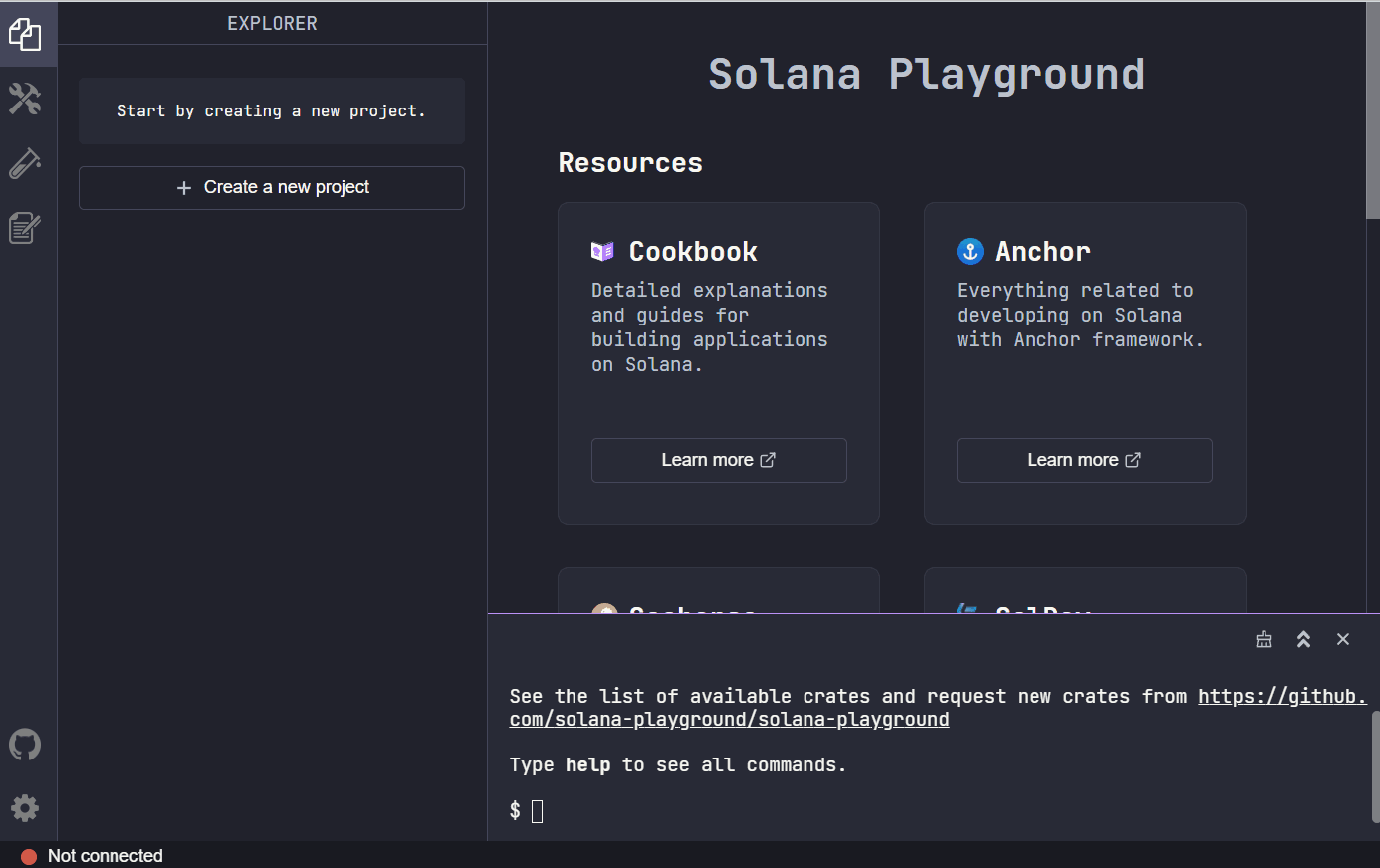 Setting up the Solana Playground
Setting up the Solana Playground
Initial Program Code #
After creating a new Playground project, replace the default starter code in
lib.rs with the code below:
use anchor_lang::prelude::*;
declare_id!("11111111111111111111111111111111");
#[program]
mod tiny_adventure {
use super::*;
// instruction handlers will go here
}
// structs will go here
fn print_player(player_position: u8) {
if player_position == 0 {
msg!("A Journey Begins!");
msg!("o.......");
} else if player_position == 1 {
msg!("..o.....");
} else if player_position == 2 {
msg!("....o...");
} else if player_position == 3 {
msg!("........\\o/");
msg!("You have reached the end! Super!");
}
}In this game, the player starts at position 0 and can move left or right. To show the player's progress throughout the game, we'll use message logs to display their journey.
Defining the Game Data Account #
The first step in building the game is to define a structure for the on-chain account that will store the player's position.
The GameDataAccount struct contains a single field, player_position, which
stores the player's current position as an unsigned 8-bit integer.
use anchor_lang::prelude::*;
declare_id!("11111111111111111111111111111111");
#[program]
mod tiny_adventure {
use super::*;
...
}
// Define the Game Data Account structure
#[account]
pub struct GameDataAccount {
player_position: u8,
}
...Program Instructions #
Our Tiny Adventure program consists of only 3 instruction handlers:
initialize- sets up an on-chain account to store the player's positionmove_left- lets the player move their position to the leftmove_right- lets the player move their position to the right
Initialize Instruction #
Our initialize instruction initializes the GameDataAccount if it does not
already exist, sets the player_position to 0, and print some message logs.
The initialize instruction requires 3 accounts:
new_game_data_account- theGameDataAccountwe are initializingsigner- the player paying for the initialization of theGameDataAccountsystem_program- a required account when creating a new account
#[program]
pub mod tiny_adventure {
use super::*;
// Instruction to initialize GameDataAccount and set position to 0
pub fn initialize(ctx: Context<Initialize>) -> Result<()> {
ctx.accounts.new_game_data_account.player_position = 0;
msg!("A Journey Begins!");
msg!("o.......");
Ok(())
}
}
// Specify the accounts required by the initialize instruction
#[derive(Accounts)]
pub struct Initialize<'info> {
#[account(
init_if_needed,
seeds = [b"level1"],
bump,
payer = signer,
space = 8 + 1
)]
pub new_game_data_account: Account<'info, GameDataAccount>,
#[account(mut)]
pub signer: Signer<'info>,
pub system_program: Program<'info, System>,
}
...In this example, a Program Derived Address (PDA) is used
for the GameDataAccount address. This enables us to deterministically locate
the address later on. It is important to note that the PDA in this example is
generated with a single fixed value as the seed (level1), limiting our program
to creating only one GameDataAccount. The init_if_needed constraint then
ensures that the GameDataAccount is initialized only if it doesn't already
exist.
It is worth noting that the current implementation does not have any
restrictions on who can modify the GameDataAccount. This effectively
transforms the game into a multiplayer experience where everyone can control the
player's movement.
Alternatively, you can use the signer's address as an extra seed in the
initialize instruction, which would enable each player to create their own
GameDataAccount.
Move Left Instruction #
Now that we can initialize a GameDataAccount account, let’s implement the
move_left instruction which allows a player update their player_position.
In this example, moving left simply means decrementing the player_position
by 1. We'll also set the minimum position to 0. The only account needed for this
instruction is the GameDataAccount.
#[program]
pub mod tiny_adventure {
use super::*;
...
// Instruction to move left
pub fn move_left(ctx: Context<MoveLeft>) -> Result<()> {
let game_data_account = &mut ctx.accounts.game_data_account;
if game_data_account.player_position == 0 {
msg!("You are back at the start.");
} else {
game_data_account.player_position -= 1;
print_player(game_data_account.player_position);
}
Ok(())
}
}
// Specify the account required by the move_left instruction
#[derive(Accounts)]
pub struct MoveLeft<'info> {
#[account(mut)]
pub game_data_account: Account<'info, GameDataAccount>,
}
...Move Right Instruction #
Lastly, let’s implement the move_right instruction. Similarly, moving right
will simply mean incrementing the player_position by 1. We’ll also limit the
maximum position to 3.
Just like before, the only account needed for this instruction is the
GameDataAccount.
#[program]
pub mod tiny_adventure {
use super::*;
...
// Instruction to move right
pub fn move_right(ctx: Context<MoveRight>) -> Result<()> {
let game_data_account = &mut ctx.accounts.game_data_account;
if game_data_account.player_position == 3 {
msg!("You have reached the end! Super!");
} else {
game_data_account.player_position = game_data_account.player_position + 1;
print_player(game_data_account.player_position);
}
Ok(())
}
}
// Specify the account required by the move_right instruction
#[derive(Accounts)]
pub struct MoveRight<'info> {
#[account(mut)]
pub game_data_account: Account<'info, GameDataAccount>,
}
...Build and Deploy #
We've now completed the Tiny Adventure program! Your final program should resemble the following:
use anchor_lang::prelude::*;
// This is your program's public key and it will update
// automatically when you build the project.
declare_id!("BouPBVWkdVHbxsdzqeMwkjqd5X67RX5nwMEwxn8MDpor");
#[program]
mod tiny_adventure {
use super::*;
pub fn initialize(ctx: Context<Initialize>) -> Result<()> {
ctx.accounts.new_game_data_account.player_position = 0;
msg!("A Journey Begins!");
msg!("o.......");
Ok(())
}
pub fn move_left(ctx: Context<MoveLeft>) -> Result<()> {
let game_data_account = &mut ctx.accounts.game_data_account;
if game_data_account.player_position == 0 {
msg!("You are back at the start.");
} else {
game_data_account.player_position -= 1;
print_player(game_data_account.player_position);
}
Ok(())
}
pub fn move_right(ctx: Context<MoveRight>) -> Result<()> {
let game_data_account = &mut ctx.accounts.game_data_account;
if game_data_account.player_position == 3 {
msg!("You have reached the end! Super!");
} else {
game_data_account.player_position = game_data_account.player_position + 1;
print_player(game_data_account.player_position);
}
Ok(())
}
}
fn print_player(player_position: u8) {
if player_position == 0 {
msg!("A Journey Begins!");
msg!("o.......");
} else if player_position == 1 {
msg!("..o.....");
} else if player_position == 2 {
msg!("....o...");
} else if player_position == 3 {
msg!("........\\o/");
msg!("You have reached the end! Super!");
}
}
#[derive(Accounts)]
pub struct Initialize<'info> {
#[account(
init_if_needed,
seeds = [b"level1"],
bump,
payer = signer,
space = 8 + 1
)]
pub new_game_data_account: Account<'info, GameDataAccount>,
#[account(mut)]
pub signer: Signer<'info>,
pub system_program: Program<'info, System>,
}
#[derive(Accounts)]
pub struct MoveLeft<'info> {
#[account(mut)]
pub game_data_account: Account<'info, GameDataAccount>,
}
#[derive(Accounts)]
pub struct MoveRight<'info> {
#[account(mut)]
pub game_data_account: Account<'info, GameDataAccount>,
}
#[account]
pub struct GameDataAccount {
player_position: u8,
}With the program completed, it's time to build and deploy it on Solana Playground!
If this is your first time using Solana Playground, create a Playground Wallet
first and ensure that you're connected to a Devnet endpoint. Then, run
solana airdrop 5. Once you have enough SOL, build and deploy the program. If
the command fails you there are other ways on
how to get devnet SOL
here.
Get Started with the Client #
This next section will guide you through a simple client-side implementation for
interacting with the game. We'll break down the code and provide detailed
explanations for each step. In Solana Playground, navigate to the client.ts
file and add the code snippets from the following sections.
Derive the GameDataAccount Account Address #
First, let’s derive the PDA for the GameDataAccount using the
findProgramAddress function.
A Program Derived Address (PDA) is unique address in the format of a public key, derived using the program's ID and additional seeds.
// The PDA address everyone will be able to control the character if the interact with your program
const [globalLevel1GameDataAccount, bump] =
await anchor.web3.PublicKey.findProgramAddress(
[Buffer.from("level1", "utf8")],
pg.program.programId,
);Initialize the Game State #
Next, let’s try to fetch the game data account using the PDA from the previous
step. If the account doesn't exist, we'll create it by invoking the initialize
instruction from our program.
let txHash;
let gameDateAccount;
try {
gameDateAccount = await pg.program.account.gameDataAccount.fetch(
globalLevel1GameDataAccount,
);
} catch {
// Check if the account is already initialized, other wise initialize it
txHash = await pg.program.methods
.initialize()
.accounts({
newGameDataAccount: globalLevel1GameDataAccount,
signer: pg.wallet.publicKey,
systemProgram: web3.SystemProgram.programId,
})
.signers([pg.wallet.keypair])
.rpc();
console.log(`Use 'solana confirm -v ${txHash}' to see the logs`);
await pg.connection.confirmTransaction(txHash);
console.log("A journey begins...");
console.log("o........");
}Move Left and Right #
Now we are ready to interact with the game by moving left or right. This is done
by invoking the moveLeft or moveRight instructions from the program by
submitting a transaction to the Solana network.
You can repeat this step as many times as you like, each will execute the move logic on-chain, updating the player's state.
// Here you can play around now, move left and right
txHash = await pg.program.methods
//.moveLeft()
.moveRight()
.accounts({
gameDataAccount: globalLevel1GameDataAccount,
})
.signers([pg.wallet.keypair])
.rpc();
console.log(`Use 'solana confirm -v ${txHash}' to see the logs`);
await pg.connection.confirmTransaction(txHash);
gameDateAccount = await pg.program.account.gameDataAccount.fetch(
globalLevel1GameDataAccount,
);
console.log("Player position is:", gameDateAccount.playerPosition.toString());Logging the Player's Position #
Lastly, let’s use a switch statement to log the character's position based on
the playerPosition value stored in the gameDateAccount. We’ll use this as a
visual representation of the character's movement in the game.
switch (gameDateAccount.playerPosition) {
case 0:
console.log("A journey begins...");
console.log("o........");
break;
case 1:
console.log("....o....");
break;
case 2:
console.log("......o..");
break;
case 3:
console.log(".........\\o/");
break;
}Run the Client Program #
Finally, run the client by clicking the “Run” button in Solana Playground. The output should be similar to the following:
Running client...
client.ts:
My address: 8ujtDmwpkQ4Bp4GU4zUWmzf65sc21utdcxFAELESca22
My balance: 4.649749614 SOL
Use 'solana confirm -v 4MRXEWfGqvmro1KsKb94Zz8qTZsPa9x99oMFbLBz2WicLnr8vdYYsQwT5u3pK5Vt1i9BDrVH5qqTXwtif6sCRJCy' to see the logs
Player position is: 1
....o....Congratulations! You have successfully built, deployed, and invoked the Tiny Adventure game from the client.
To further illustrate the possibilities, check out this frontend demo that demonstrates how to interact with the Tiny Adventure program through a Next.js frontend. You can also view this Next.js project's source code here.
What's Next? #
With the basic game complete, unleash your creativity and practice building independently by implementing your own ideas to enrich the game experience. Here are a few suggestions:
- Modify the in-game texts to create an intriguing story. Invite a friend to play through your custom narrative and observe the on-chain transactions as they unfold!
- Add a chest that rewards players with SOL Rewards or let the player collect coins and interact with tokens as they progress through the game.
- Create a grid that allows the player to move up, down, left, and right, and introduce multiple players for a more dynamic experience.
Part Two #
You can continue the guided development of our Tiny Adventure game, with this guide Tiny Adventure - Part Two, where we will demonstrate how to store SOL in the program and distribute it to players as rewards.
More Resources #
You can also discover more Solana game development resources here: