Chapters
Sending and Receiving SOL
Learn how to send and receive SOL tokens - the fundamental skill for interacting with the Solana network and its applications.
Sending and Receiving SOL
Being able to send and receive SOL is your first practical skill on Solana. SOL is the native token of the Solana network, used for transactions, staking, and interacting with applications. In this chapter, you'll learn how transfers work and practice making your first transaction.
What You'll Learn
By the end of this chapter, you'll be able to:
- Understand your wallet address and how to share it safely
- Send SOL to another wallet
- Receive SOL from others
- Check transaction status
- Understand what happens during a transfer
Understanding Your Wallet Address
Your wallet address is like your account number on Solana. It's:
- Public: Safe to share when receiving funds
- Unique: No two wallets have the same address
- Permanent: Doesn't change or expire
Example address: 7xKXtg2CW87d8V6zXKBq7cM8Y2FPHwzaAkxqEqD7x4rH
Sharing Your Address
You can share your address through:
- Copy/Paste: Click the copy button in your wallet
- QR Code: Let others scan it with their phone
- ENS/Domain Names: Human-readable names (like
yourname.sol)
Receiving SOL
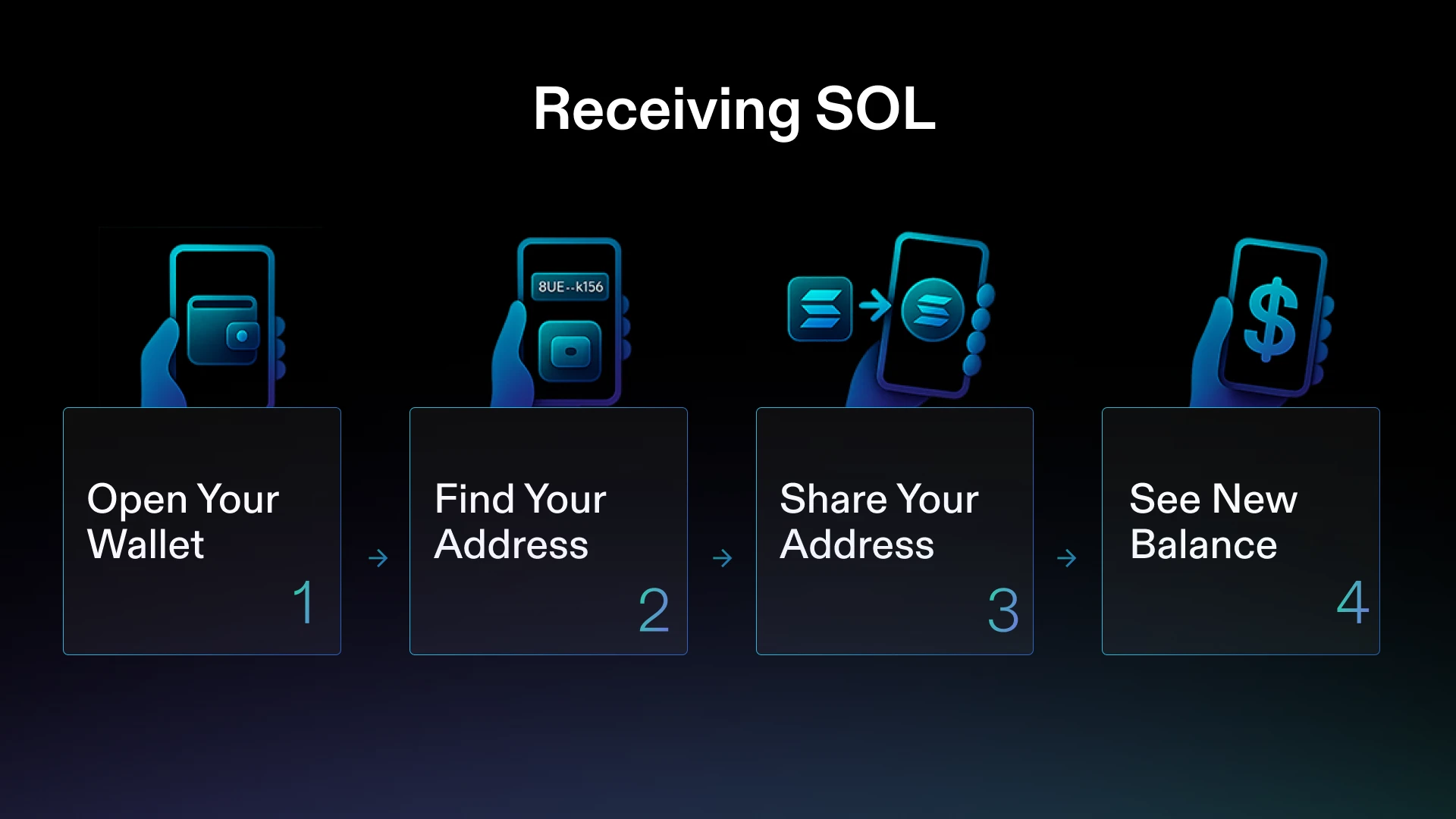 Four-step process for receiving SOL: Open wallet, find address, share address, see new balance
Four-step process for receiving SOL: Open wallet, find address, share address, see new balance
Receiving SOL is straightforward:
- Open your wallet
- Find your address (usually displayed at the top)
- Share it with the sender
- Wait a few seconds for the transaction to complete
- See your new balance update automatically
What Senders Need
When someone sends you SOL, they only need:
- Your wallet address
- The amount to send
They don't need your name, location, or any personal information.
Sending SOL
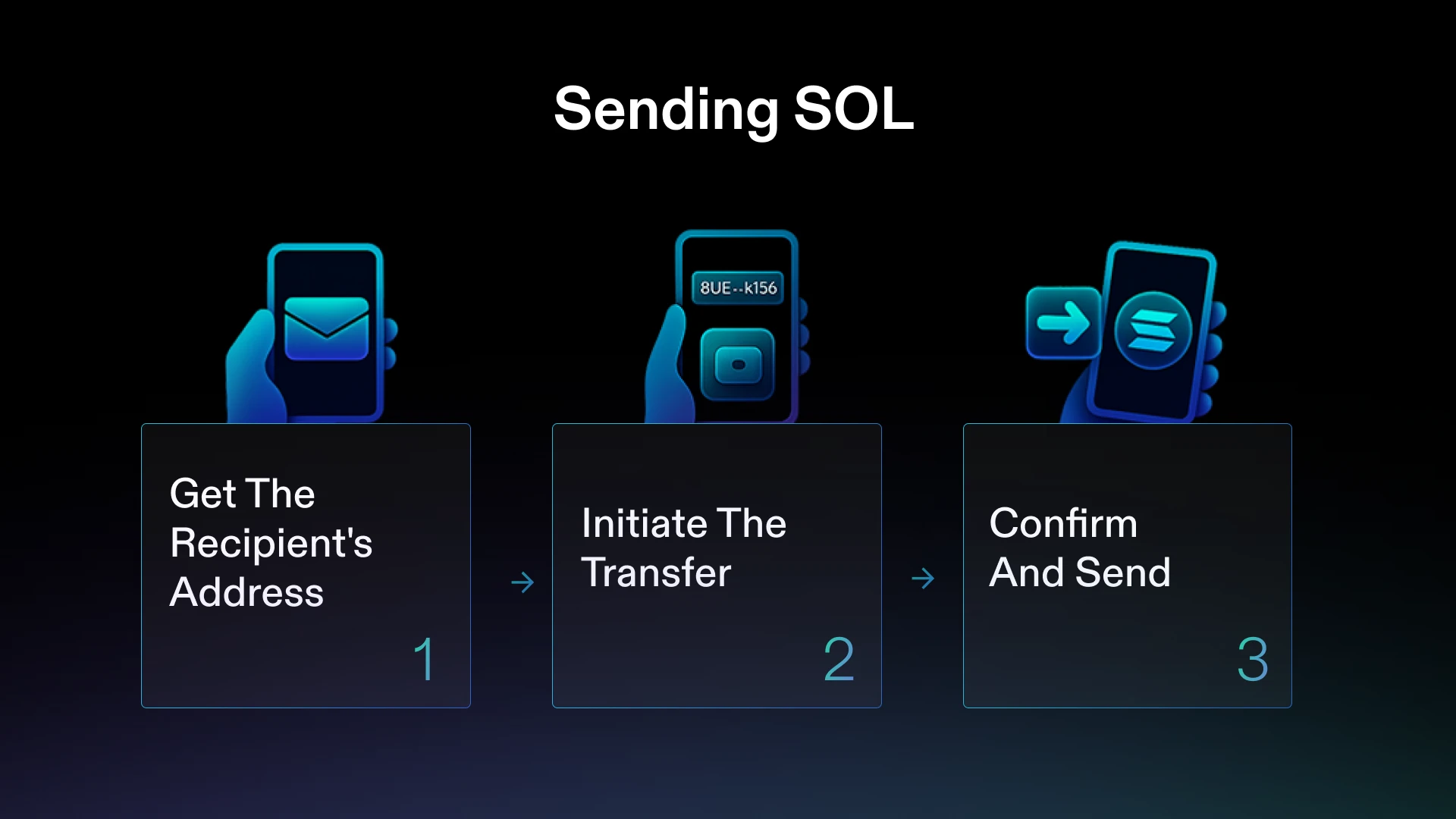 Three-step process for sending SOL: Get recipient's address, initiate transfer, confirm and send
Three-step process for sending SOL: Get recipient's address, initiate transfer, confirm and send
Here's how to send SOL to someone else:
Step 1: Get the Recipient's Address
- Ask them to share their Solana wallet address
- Double-check you have the correct address
- Remember: transactions cannot be reversed
Step 2: Initiate the Transfer
- Click "Send" in your wallet
- Paste the recipient's address
- Enter the amount of SOL
- Review the transaction fee (usually < $0.001)
Step 3: Confirm and Send
- Review all details carefully
- Confirm the transaction
- Wait 1-2 seconds for completion
- Save the transaction ID for your records
Understanding Transaction Details
Every transaction creates a record containing:
- Signature: Unique transaction identifier
- From/To: Sender and recipient addresses
- Amount: How much SOL was transferred
- Fee: Network fee paid (in SOL)
- Timestamp: When it occurred
- Status: Success or failure
You can view any transaction on a block explorer like Solscan or Solana Explorer.
Common Questions
How long do transfers take?
Typically 1-2 seconds. Solana processes transactions very quickly compared to traditional banking.
What if I send to the wrong address?
Transactions are permanent and cannot be reversed. Always double-check addresses before sending.
Why do I need SOL for fees?
Every transaction requires a small fee (usually $0.00025) to compensate the network validators who process it.
Can I send other tokens besides SOL?
Yes, but you'll always need a small amount of SOL for transaction fees, even when sending other tokens.
Practice Exercise
Ready to try your first transaction? Here's a safe way to practice:
- Send a tiny amount (like 0.001 SOL) to a friend
- Have them send it back to you
- Look up the transaction on a block explorer
- Note the fee and confirmation time
This helps you get comfortable with the process using minimal amounts.
Transaction Best Practices
- Start small when sending to a new address
- Save important addresses in your wallet's address book
- Keep transaction records for tax or personal tracking
- Double-check addresses - especially the first and last 4 characters
- Be aware of the current SOL price when sending
What's Next
Now that you can send and receive SOL, you're ready to explore more advanced features. In the next chapter, we'll learn about staking - a way to earn rewards by helping secure the Solana network.
Remember: every expert was once a beginner. Take your time, start with small amounts, and build confidence through practice.