Chapters
What is a Wallet?
Learn what a Solana wallet is, how it works, and how to set one up safely. Your wallet is the tool you'll use to interact with Solana applications.
What is a Wallet?
A wallet is your primary tool for using Solana. It stores your digital assets, lets you connect to applications, and enables you to send and receive tokens. This chapter will help you understand wallets and set up your first one safely.
What You'll Learn
By the end of this chapter, you'll understand:
- What wallets do and how they work
- Different types of wallets and their trade-offs
- How to create your first wallet
- Security best practices
- Common wallet features and uses
Understanding Wallets
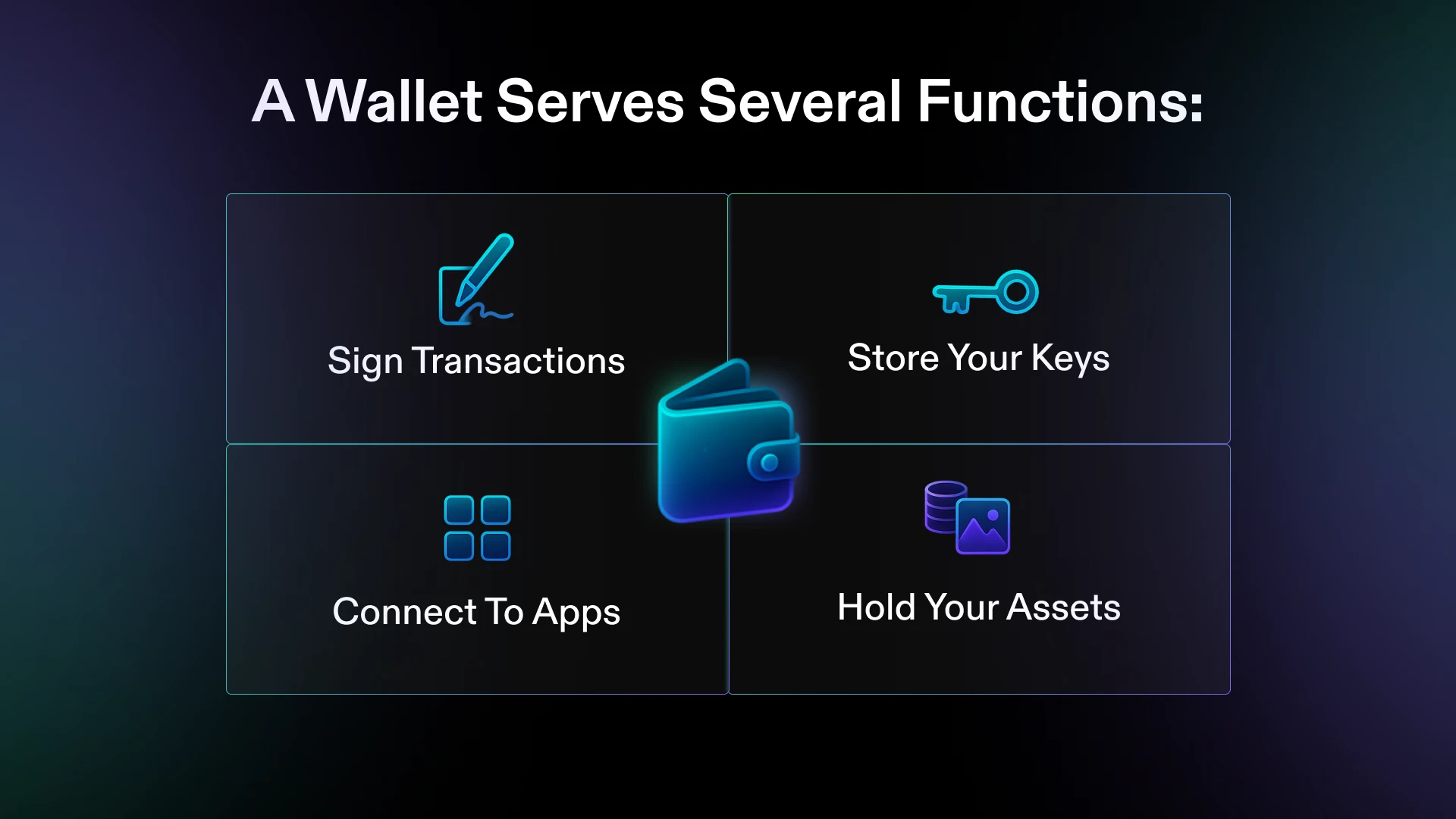 Diagram showing a wallet's four main functions: Sign Transactions, Store Your Keys, Connect To Apps, and Hold Your Assets
Diagram showing a wallet's four main functions: Sign Transactions, Store Your Keys, Connect To Apps, and Hold Your Assets
A wallet serves several functions:
- Stores your keys: The cryptographic keys that prove you own your assets
- Holds your assets: Displays your tokens, NFTs, and other digital items
- Signs transactions: Approves actions on your behalf
- Connects to apps: Your login method for Solana applications
Think of it as a combination of:
- A password manager (stores your keys)
- A bank account viewer (shows your balances)
- A digital signature tool (approves transactions)
How Wallets Work
Every wallet is built on cryptographic keys:
Seed Phrase
A series of 12-24 words that can recreate your wallet. This is your ultimate backup - keep it safe and private.
Private Key
Derived from your seed phrase, this key signs transactions. Your wallet manages this for you - you'll never need to see or handle it directly.
Public Key/Address
Derived from your private key, this is what you share to receive funds. It's safe to share publicly.
Types of Wallets
Software Wallets
Browser Extensions
- Convenient for web applications
- Easy to use
- Good for daily transactions
- Free to use
Mobile Apps
- Access your wallet anywhere
- QR code scanning for payments
- Biometric security (fingerprint/face)
- Free to use
Desktop Applications
- Full-featured interfaces
- Good for active traders
- Advanced functionality
- Free to use
Hardware Wallets
Physical Devices
- Maximum security
- Offline key storage
- Best for large holdings
- Cost: $50-200
Choosing Your First Wallet
For beginners, we recommend starting with a browser extension wallet. They're:
- User-friendly
- Well-supported
- Secure for everyday use
- Easy to set up
Creating Your First Wallet
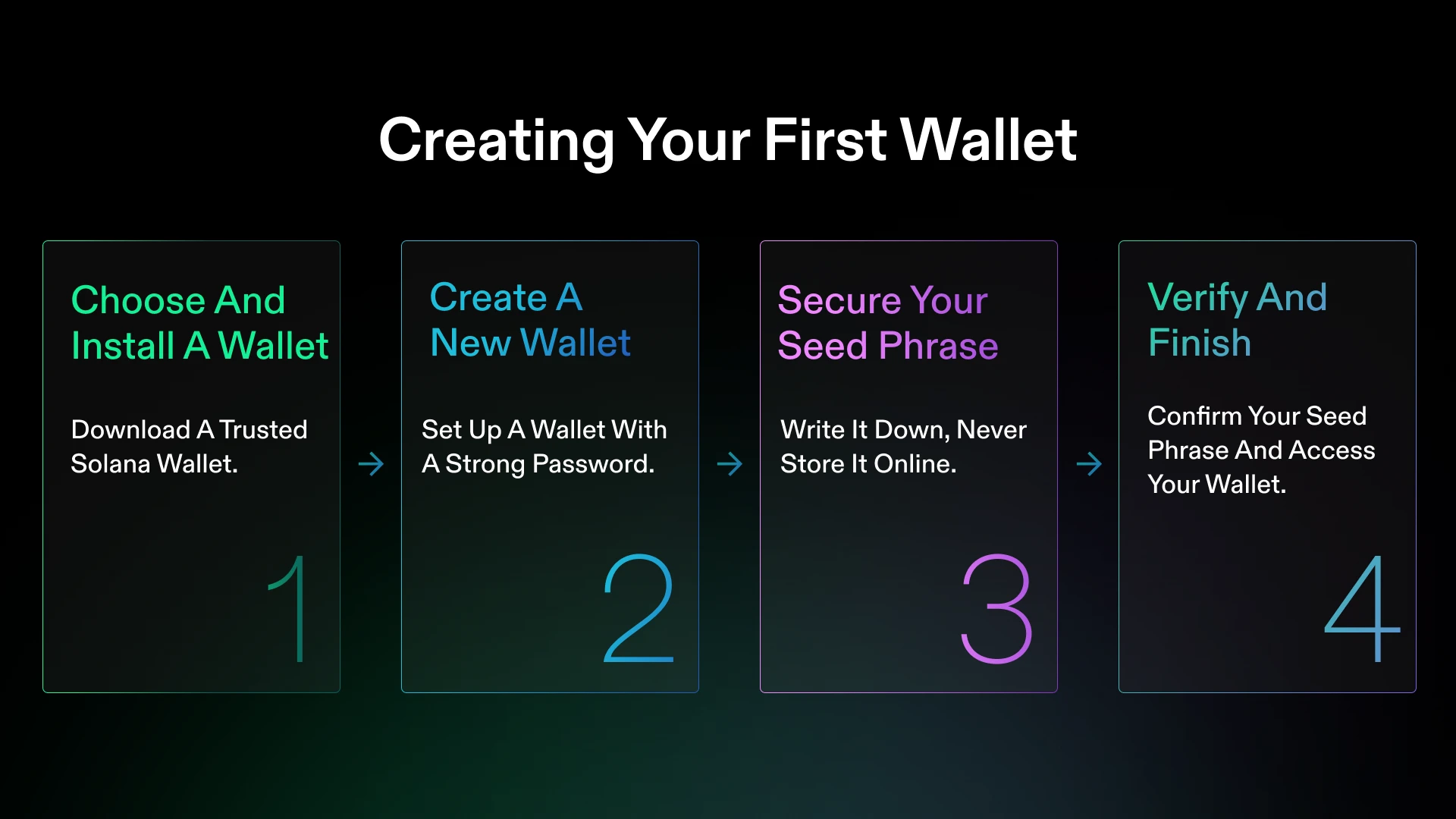 Four-step process for creating a wallet: Choose And Install, Create New Wallet, Secure Your Seed Phrase, Verify And Finish
Four-step process for creating a wallet: Choose And Install, Create New Wallet, Secure Your Seed Phrase, Verify And Finish
Let's walk through the general process of setting up a wallet:
Step 1: Choose and Install a Wallet
- Research popular Solana wallets
- Visit the official website (always verify URLs)
- Download the wallet for your platform
- Install following the official instructions
Step 2: Create a New Wallet
- Open your wallet application
- Select "Create a new wallet" option
- Create a strong password for device access
- Important: Write down your seed phrase
Step 3: Secure Your Seed Phrase
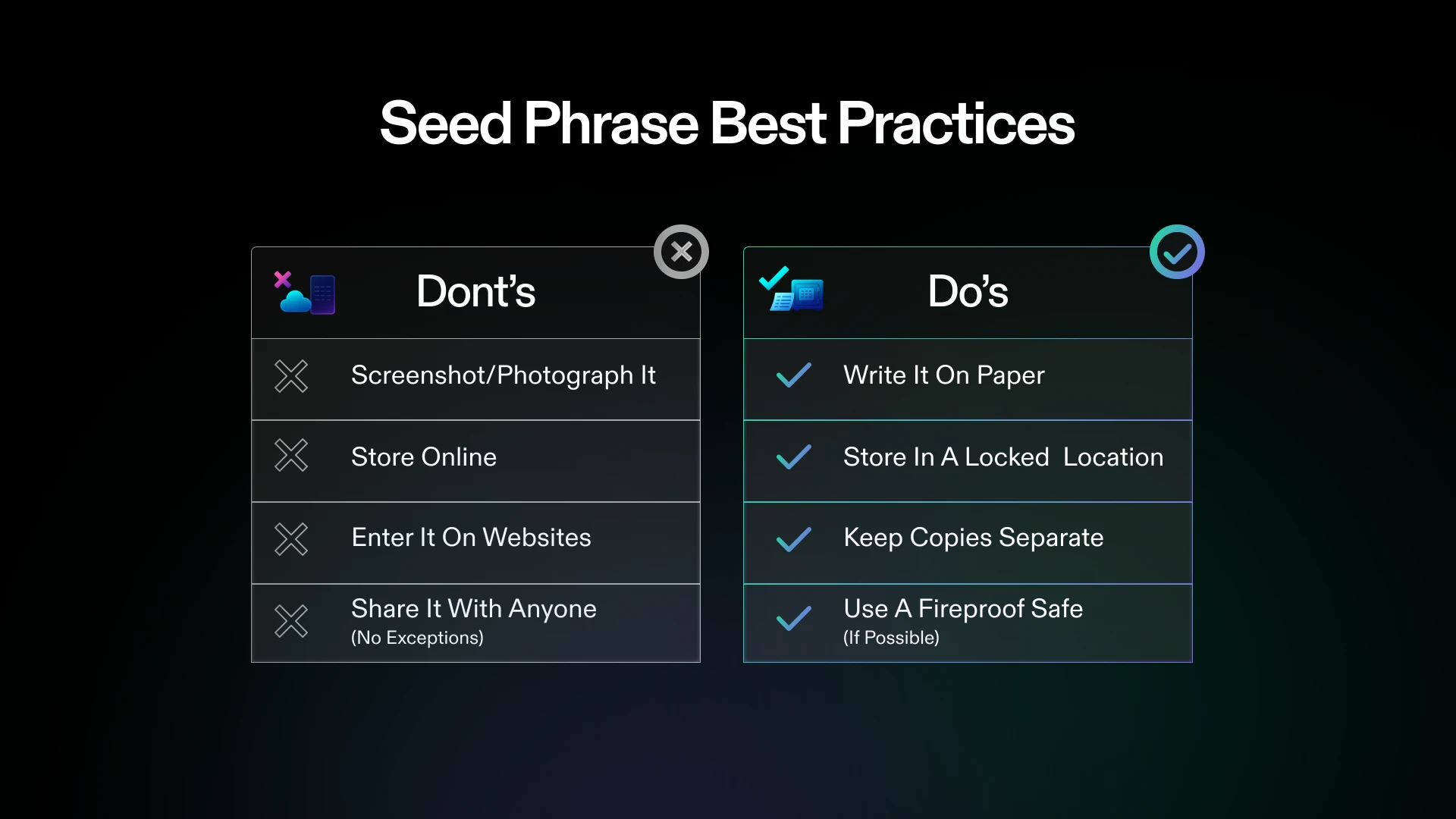 Seed phrase security do's and don'ts - write on paper, store in locked location vs never screenshot or store online
Seed phrase security do's and don'ts - write on paper, store in locked location vs never screenshot or store online
Your seed phrase is critical. Here's how to store it safely:
DO:
- Write it on paper
- Store in a secure location
- Consider multiple copies in different places
- Use a fireproof safe if possible
DON'T:
- Screenshot it
- Store in email or cloud services
- Share with anyone
- Type it on random websites
Step 4: Verify and Finish
- Confirm your seed phrase when prompted
- Your wallet is now ready to use
- You'll see your wallet address at the top
- Your initial balance will be 0 SOL
Basic Wallet Features
Modern wallets include:
Asset Management
- View token balances
- Display NFT collections
- Track transaction history
- Monitor portfolio value
Transaction Tools
- Send and receive tokens
- Swap between different tokens
- Connect to applications
- Approve or reject transactions
Security Features
- Password protection
- Biometric authentication (mobile)
- Transaction warnings
- Phishing detection
Your First Steps
Now that you have a wallet, here's what to do next:
- Save your address: Copy it somewhere safe for reference
- Get some SOL: You'll need a small amount for transaction fees
- Practice receiving: Have a friend send you a tiny amount
- Explore the interface: Familiarize yourself with the layout
Important Security Reminders
- Never share your seed phrase: No legitimate service will ask for it
- Verify websites: Scammers create fake wallet sites
- Start small: Use small amounts while learning
- Keep software updated: Install wallet updates promptly
- Be skeptical: If something seems too good to be true, it probably is
Common Questions
Do I need to pay for a wallet?
Most software wallets are free. You only pay for hardware wallets or premium features.
Can I have multiple wallets?
Yes, many users have several wallets for different purposes (daily use, savings, specific applications).
What if I forget my password?
Your device password can be reset with your seed phrase. That's why the seed phrase is so important.
Are my assets stored in the wallet?
No, assets are stored on Solana. Your wallet stores the keys that prove ownership.
What's Next
With your wallet set up, you're ready to start using Solana. In the next chapter, we'll explore transaction fees and why they matter for accessibility. You'll learn why Solana's low fees enable use cases that aren't practical on other networks.
Remember: everyone was new once. Take time to get comfortable with your wallet before moving large amounts. The Solana community is here to help if you have questions.